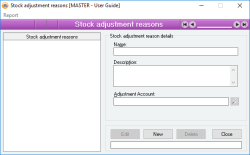Stock adjustment reasons
Stock adjustment reasons allow you to define a customised list of reasons why a Stock adjustment is being performed and also associate a default General ledger account to use when a stock adjustment is processed.
- No practical limit to the number of stock adjustment reasons that can be created
- Stock adjustment reason names are FlexiCode
- A different default stock adjustment account can be associated with each reason
Module: Inventory
Category: Stock adjustment reasons
Activation: Main > Inventory > Setup >Stock adjustment reasons
Form style: Multiple instance, SODA
Special actions available for users with Administrator permissions:
- Change the User ID of the Entered by field of memos.
- Edit memos entered by other users.
Database rules:
- You cannot delete a Stock adjustment reason that is currently used in a Stock adjustment
This is the complete list of all Stock adjustment reasons currently defined. As you click on each item in the list, the details for the selected Stock adjustment reason appear on the right.
When you want to edit or delete a Stock adjustment reason, highlight the Stock adjustment reason in the list and click on the Edit or Delete button.
Reference: Memo, Expandable
This is the description of the stock adjustment reason and is only used for reference purposes.
Reference: Account Field Type, QuickList
This is the account that will be filled in by default into the Stock adjustment allocation account field when a Stock adjustment reason is selected for the Stock adjustment. This provides a way for users to select a different allocation account while not having to know anything about the General ledger.
If you leave the Adjustment account empty for a stock adjustment reason, then when that reason is selected on the Stock adjustment form, the Cost of sales account for the item will be filled into the Stock adjustment allocation account field.